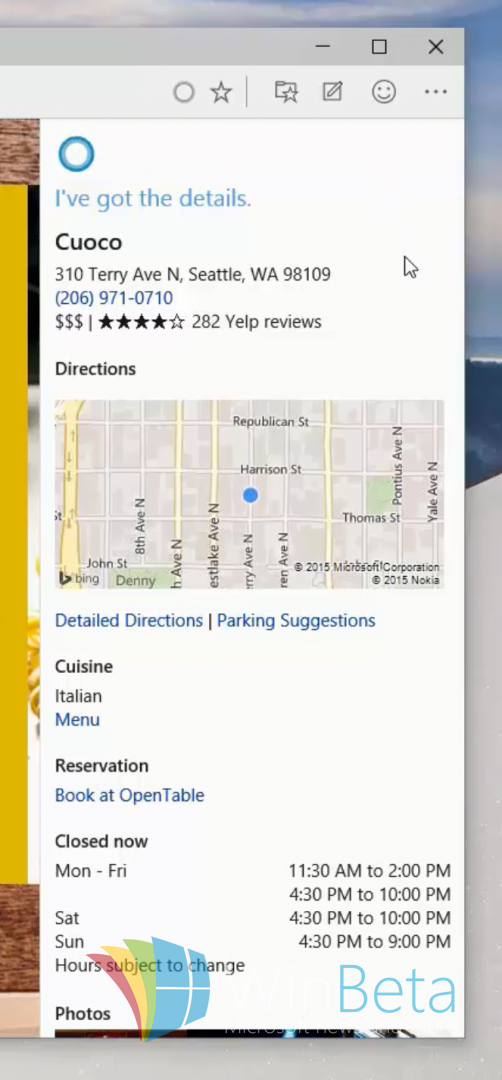At the MWC 2015, Cortana was one of the headliners in the Microsoft show today, as the Redmond giant detailed a few features of the virtual assistant that will be available once Windows 10 is out in the open. Windows 10 should be launched mid-2015, alongside Windows Phone and the Spartan Browser. The Spartan Browser is the long-awaited replacement for Internet Explorer, and fans are curious, as well as delighted by the notion of an entirely new browser, that is inspired by both Google Chrome and Mozilla Firefox. Google Chrome is one of the best cross-platform browsers for those who use Google services each day, while Mozilla Firefox is one of the best open-source browsers which runs at high performance with less memory consumption. Spartan, Microsoft’s new internet browser, will borrow elements from each of these, enhancing them to match the Windows user experience.
In a new video published online yesterday, we get a comprehensive glimpse at how Cortana will be integrated into the Spartan browser. Cortana as Microsoft’s answer to Google Now and Siri, and it is currently being called one of the best virtual personal assistants / concierge on the market Cortana has great integration with search engines like Bing, all the while offering up the same type of information graphs and glances that Google Now does. Cortana is special because it runs differently on a platform like Windows and it is an integral part of Windows 10 as an operating system.
In the Spartan browser, Cortana will function like a side-bar of sorts, which means that the assistant, which is beginning to resemble artificial intelligence more and more, will be present and “conscious” all through your browsing experience. Spartan and Cortana form a great team, which is demonstrated in the video you can see above, courtesy of WinBeta. Before getting too excited, consider the fact that these features are only demos, and Cortana will most likely be able to do much more than demonstrated by the video. In the walkthrough, we witness how a user can easily ask Cortana for help in various situations. What I like most about this demo version is that the user controls the way in which Cortana offers up information the entire time. That means that the assistant won’t randomly blurt out information based on statistics of your behavior, but will only react to what you are asking her to do.
Cortana is currently an integral part of Windows 8.1 on phones, and users of Lumia, Nokia and One M8 devices, among others, are very pleased with the way in which the virtual assistant can handle requests and interact with the user. In the Spartan browser, it is demonstrated that the user can ask Cortana for information with the help of just a few gestures, which seem inherently simple, although they might end up differing in the end result. As Windows 10 is still in development, Cortana is also being developed alongside. What you see in the video is a technical preview of the operating system and a developer version of the Spartan browser, which means that we can’t say for sure if this is what the end result will be.
Cortana will hang out in the background while you are using Spartan on Windows 10, and will react differently based on the content you are viewing at one moment in time. The video demonstrates how Cortana aggregates all the information servers have on a certain domain, in our case, a bistro-restaurant with Italian cuisine. Next to the search bar, Spartan will display the seal of Cortana and a small notification saying that the virtual assistant has gathered all the necessary information about the restaurant in question. If you are interested in viewing that, you can just click on the notification. That will in turn bring up a sidebar in the browser itself, where Cortana will quickly display everything you need to know, much like a Google Now card. You will be able to review details about the restaurant involving service and menu, location information, navigation information, opening hours, Yelp reviews and more.
The new feature that integrates Cortana with the Spartan browser seems to offer great integration with various applications (as we can see “Data from Yelp” at the bottom of the sidebar) and information, and seems to use Bing maps in the search results. You can also use OpenTable to book reservations, which I assume will be made available for various businesses across the web. The results are rather comprehensive, as they include photos, directions, parking suggestions, cuisine and menu information, booking information, schedule and more.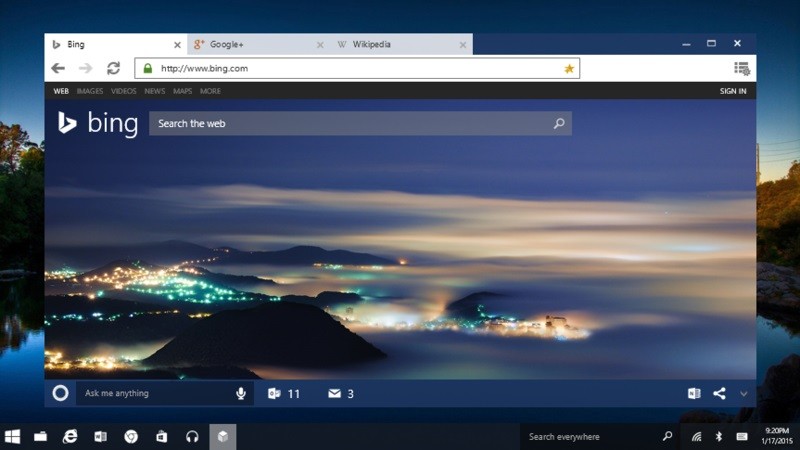
Another easy way to ask Cortana for help in the Spartan browser is by highlighting and right-clicking. If it sounds complicated, it’s actually very practical. When you are surfing the web, reading something, you occasionally come across phrases, locations, names, objects, persons or concepts that you are not familiar with. If until now, you had to go perform a separate search in order to find out about something you’d seen in an article on GeekSnack for example, you would have to open a new tab, and start from scratch. With Cortana on the Spartan browser, you will just have to highlight the word or phrase that you want to research, right click the highlighted text and select Ask Cortana. The browser will then open the aforementioned sidebar, and perform a quick search.
The search results will depend on what you have highlighted in the text. If you highlight a place, like in the video, Cortana will give out information about location on the map, directions, history, photos, useful information you might need and terms that are related to that location. In this case, Cortana aggregated information from Bizjournals, USDA, Wikipedia, Bing maps and Freebase. If you search for a concept that you’ve found in the text, Cortana will automatically search for definitions for that word. In our example, we can see what Cortana and Spartan have brought up about the word “inspiration”. Cortana goes to the Oxford Dictionaries database to gather the most relevant information you might need about the word, which is quite impressive.
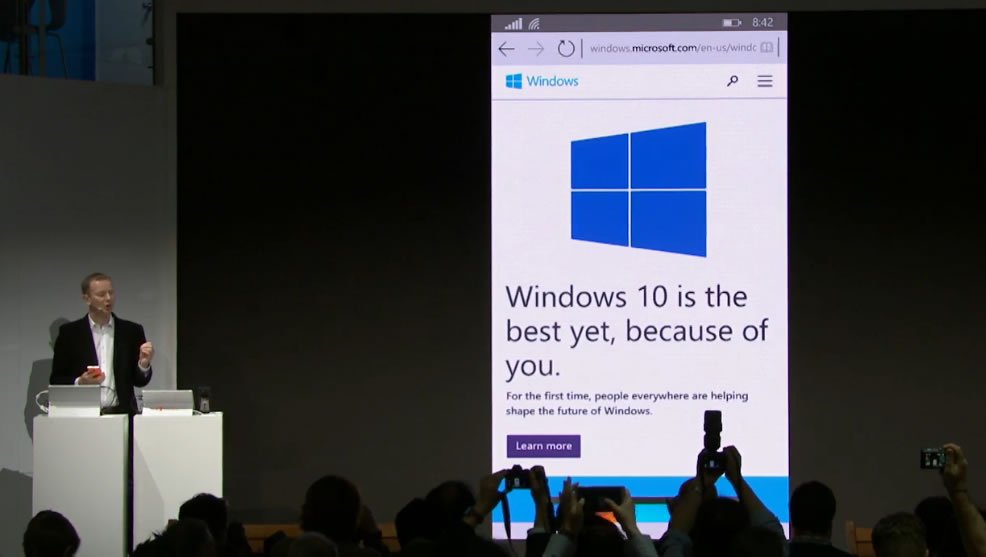
The Spartan browser also lets Cortana sit in on your search terms in the search bar on top. That means that once you type something in, if it’s some sort of basic information, Cortana will instantly display it in the form of a card, as seen with Google Now. She seems to use Bing search for almost everything, so in our case, she displays the weather information from the search engine right on top of the suggestions for what you might search for.
As you can see, these features that were integrated into the Spartan UI are rather comprehensive and will certainly influence the way we use our browser in Windows 10. The very easy way in which you can get hold of Cortana, only when you really need her, is impressive and simple at the same time. The changes the Microsoft and Windows teams have made to the UI infer the comprehensiveness and simplicity of the upcoming operating system, which will definitely be in tune with Cortana and the Spartan browser. Our interest piqued at the sidebar, when watching this video, and I’m wondering why Google or Mozilla hasn’t thought of such a feature in their own browsers. But let’s not Jinx it. The Spartan browser is looking nice and simple, with all the extra UI elements many IE users have been asking for for a long time. I’m very enthusiastic about Windows 10, and since my experience with both Google Chrome and Mozilla Firefox is worsening each day (I’ll tell you about that later on), I am definitely excited about the Spartan browser and Cortana.
 Tech Gadget Central Latest Tech News and Reviews
Tech Gadget Central Latest Tech News and Reviews