I recently changed my wristwatch. I am not a big wristwatch fan, I only wear one when I’m at work or when I’m doing something that makes reaching for my phone inconvenient ( for example hiking, climbing, riding a bike, etc.) I’ve been using a Timex Ironman for the last 6-7 years. It’s a nice watch, it has the usual functions: timekeeping, stopwatch, timer, and alarm. One day I felt the need for a device that would give me more information than just the time. At first, I considered using a smartwatch, but the autonomy is an important aspect for me, and going only 1-2 days on a charge is a deal breaker for me. After a few weeks of research I settled on Casio Protrek, a line of wrist watches with solar charging.
One day I felt the need for a device that would give me more information than just the time. At first, I considered using a smartwatch, but the autonomy is an important aspect for me, and going only 1-2 days on a charge is a deal breaker for me. After a few weeks of research, I settled on Casio Protrek, a line of wristwatches with solar charging.
This watch impressed me with all the functions it has, on paper at least. I’m going to take you through the unboxing and talk about all the functions. At the end, I will list a few personal pros and cons.
THE UNBOXING


It actually came in 2 boxes. After opening the lid I found the manual and to my surprise, there was another box under it.
I have to admit that the wooden box was a pleasant surprise. It gave me the feeling that the device inside is closer to a tool than to a simple timepiece. I appreciate the thought and effort placed on the box, and it showed me that Casio knows how to deliver a product.
After opening the lid we see a trademark Japanese way of using space. No millimeter is wasted.
THE DESIGN
The watch uses the third version of the Triple Sensor. This sensor is more accurate and smaller is size than the second generation. This was most models launched after 2013 have a significantly smaller bezel. My opinion is that the previous models, like the Casio Pathfinder with triple sensor, are too big and are uncomfortable to wear for long periods of time. The PRW-3100 and 3000 have all the features in a normal size device.
The case and the display are round and the watch is 56×47.1×12mm and has a weight of 68g.

 There are 6 buttons on the watch t On the left we have 2 buttons, the top one is for accessing the adjusting menus for all the functions and to change the info we want to see above the hour. We can change between the date, the day of the week and the date, and a pressure graph.
There are 6 buttons on the watch t On the left we have 2 buttons, the top one is for accessing the adjusting menus for all the functions and to change the info we want to see above the hour. We can change between the date, the day of the week and the date, and a pressure graph.
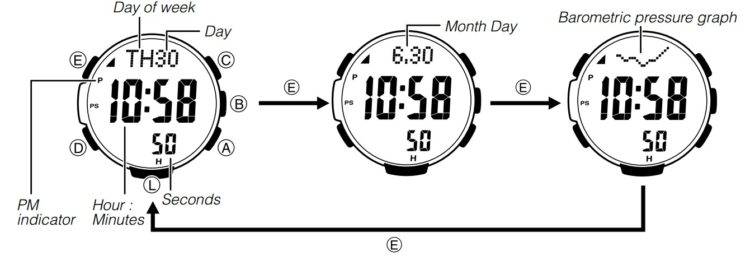
Under the adjust button we see the sensor housing and under it, we have the mode button.
On the front of the watch, under the display, we have the light button. Its design is different from the others, it’s smooth, rectangular and blends perfectly with the overall design.
On the right side of the PRW-3100 sit 3 buttons for accessing the sensors readings. On top is the button for the compass, in the middle is the one for pressure and temperature readings and the bottom one displays the altitude info. Apart from the “light” button, the other 5 are round and have anti-slip texture.
SETTING UP THE WATCH
Before using the Casio PRW-3100 at its full potential you need to go through a few easy steps. I placed below a “map” of the settings menus and I will say a few words about each one.
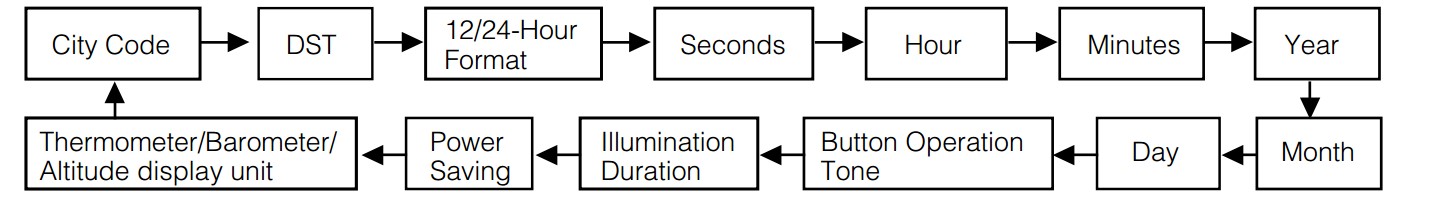
Holding “adjust” present for a few seconds takes us from the “home screen” to “city code”. As you are looking at the diagram, the watch will take us from the top left in a clockwise direction.
- City Code: You can set your home city by scrolling left or right through the list. If you can’t find your city there, you should pick one that is in the same time zone.
- DST: Daylight Saving Time can be toggled between Auto, On and Off. On means that summer time is enabled and off means standard time is enabled. Auto only works if the selected “home city” supports time calibration signal.
- Hour Format: If you choose the 12-hour format, starting with 12:00 at noon a small P will appear to the left of the time display. In the interval between midnight and noon, there will be no indicator displayed.
- Seconds, Hour, Minutes, Year, Month, Day: These can be set just like on any other watch or you could skip and later use satellite update.
- Button Operation Tone: You can only choose between on and mute. I wish Casio would have put at least 2 sounds or a few volume steps. If “mute” is selected then a small music key with a dash over it will appear on the home screen.
- Illumination Duration: We have 2 options for this setting. For one press of the “light” button, the LED will stay on for 1 or 3 seconds.
- Power Saving: When this feature is enabled, the watch will turn off the display and only “PS” will flash on the screen if it is kept in the dark for more than 70 minutes. The watch will not enter sleep mode between 06:00 and 22:00. If the watch enters sleep mode overnight it will not exit at 06:00 AM. It will only exit when light reaches the sensor. After 7 days in sleep mode the “PS” indicator turns off and the screen is blank, but timekeeping is maintained in the background. The watch will not enter sleep mode when it’s in Stopwatch or Countdown Timmer mode.
- T./B./A. display units: The watch can display the sensors readings in the imperial or in the metric system. Temperature can be shown in Celcius or Fahrenheit, altitude in meters or feet and pressure in hectopascal or inches of mercury.
FUNCTIONS
The Casio PRW-3100 has all the basic watch modes plus a few useful extra ones. The image below shows all the modes and our starting point is Timekeeping mode ( upper right corner). We scroll through the modes using the “modes” button and the watch takes us in a counterclockwise direction.
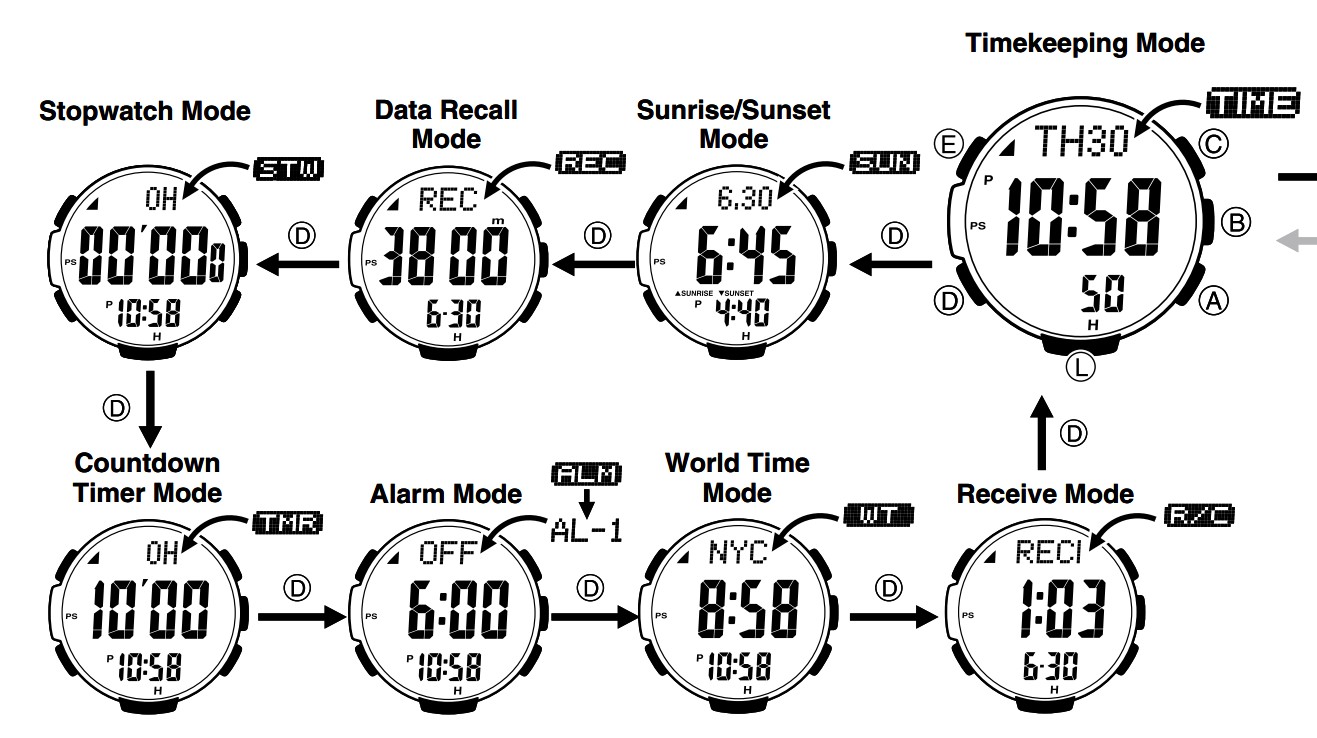
- Sunrise/Sunset Mode: This shows you the estimated hours for sunrise and sunset and you can scroll between dates to see at what hours will those 2 moments be at a certain date. This estimate is made according to the geographical coordinates of the selected “home city”. If where you are is different from the home city selected you can manually input your latitude and longitude.
- Data Recall mode: You can view data from the altimeter saved in the watch’s memory. You can view trek logs, and altitude readings saved manually or automatically.
- Stopwatch mode: The watch can measure elapsed time, split time and can record 2 finishes. The watch can count up to 999 h 59 min, and 59.9 sec.
- Countdown timer mode: This is a simple countdown, you can set a maximum of 24h and it can be paused or reset at any time. At the end of this, an alarm will sound for 10 seconds.
- Alarm mode: There are 4 daily alarms to choose from, a snooze alarm ( SNZ, also daily) and the option to toggle hourly time signal (SIG) on and off. The 4 alarms will put out a sound once for 10 seconds. The SNZ alarm will sound up to 7 times for 10 seconds every 5 minutes.
- World Time mode: In this mode, you can see the time of day in the 48 cities around the globe. You can manually change DST configuration in every city except UTC.
- Receive mode: Here you can manually perform a time calibration reception. In this menu, you can also toggle the auto calibration on or off. If auto is on, and the “home city” supports this feature, the watch will perform up to 6 calibrations from midnight to 5:00 AM. If you live too far from the signal source this feature will not work. There will be some images at the end of this article with the signal coverage and the city codes.
TRIPLE SENSOR FUNCTIONS
The PRW-3100 has 3 dedicated buttons for sensor readings. The first is for Compass, then Pressure/Temperature and the third one is for Altitude. I’m not going to get into the technical details, I will simply describe my experience using these functions.
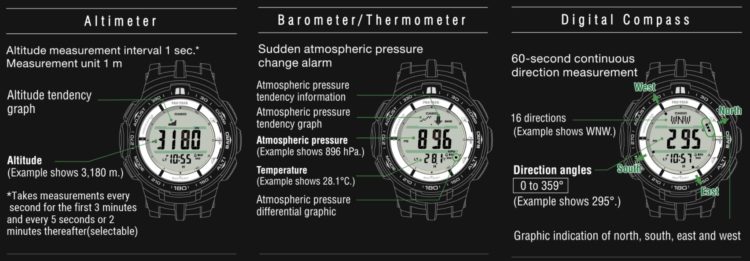
- Compass: Until now I had no issues with it. I like the design, it’s easy to read and I like the fact that you can store a direction angle.
- Barometer: The barometer offers the current pressure and the difference between previous readings. It also generates a graph that can be placed in Timekeeping Mode. There is also a tendency alarm that goes of when there’s a sudden change in pressure. An arrow shows if the pressure is dropping or increasing. I use these pressure readings to get an idea of how the weather will change.

- Thermometer: It works just fine. You have to remember to take the watch off for a couple of minutes before reading it. This way your body temperature will not influence the reading.
- Altimeter: The PRW-3100 does not have a GPS receiver, so the altitude is estimated based on the pressure sensor. As the pressure changes during the day so does the altitude. Sometimes by a few meters, other times by more than 100. The altitude needs to be adjusted often, and in my opinion, this function is not intended to give you precise on-demand information. After studying the manual and looking at other reviews I think that the altimeter is supposed to be used only when tracking to keep a log of altitude differences. Casio says that the altitude should be adjusted at the beginning of the trip using a map or GPS and should be checked regularly.
The watch allows the user to adjust all types of readings: magnetic declination, pressure, temperature, and altitude. Theoretically after an adjustment, the watch should give a precise reading. Except for the altimeter which by design is influenced by changing pressure.
FEATURES
- Solar Charging: This was the main reason I started looking into Casio watches. The watch in the image is a different model, but the principle, solar panel, and battery are the same. The panel is located between the bezel and the display, it is beneath the part of the screen with the “Protrek” logo, names, and images of different features. The solar panel is very effective, supposedly 5 minutes of sunlight is enough for a day’s use. The battery stores enough energy to keep the watch going, with what Casio considers normal daily use, for 7 months.
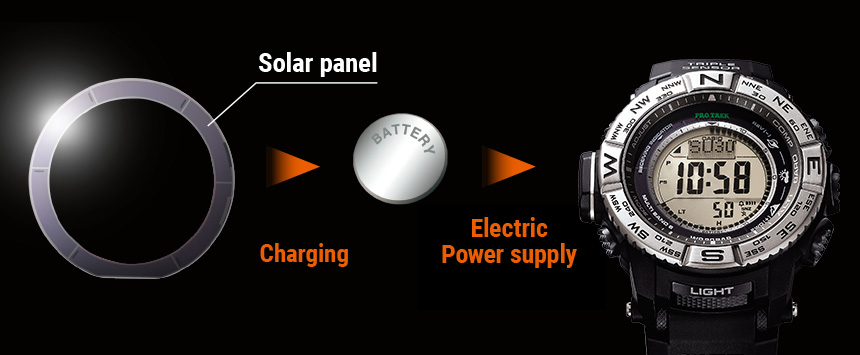
- Radio Controlled Atomic Timekeeping: The PRW-3100 can receive a time calibration signal from one of the 6 towers located around the world. As I said before, this can happen automatically or manually. Even if the watch is in the range of a tower, weather and geographical conditions can block the signal. I personally have it on manual and managed to receive a signal a couple of times.
Here is a world map with the towers and how far they broadcast.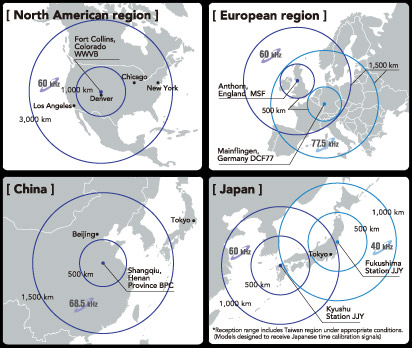
- Auto Light: This neat feature can be activated by long-pressing the “Light” button. Even when activated, this feature works only when it’s dark in order to save power. When the watch senses a movement of over 40° ( similar to the wrist movement when checking the time) the light comes on. I personally would have liked a feature that turns the light on by any button, similar to what Timex has.
In conclusion, I am very pleased by the Casio PRW-3100, but it does have a few weak points. I will present my personal pros and cons.
PROS: – Solar charging.
– Good size with a nice design.
– Quality materials.
– Great viewing angles on the display.
– Veery good illumination LED.
– Radio Controlled Atomic Timekeeping.
– Water resistant up to 100m.
– It has all the major watch functions.
CONS: – The price, over $300 is too much for a watch with no GPS receiver.
– The alarm is too short, it should be 1 minute, not 10 seconds. The sound is too faint, I can only hear it in a quiet room.
– The characters on the negative display have a green hue. I would have liked to see them white or silver.
– The altimeter has to be adjusted too often.
If you are interested in this kind of watch you can find them on Amazon.
If you don’t want to pay that much, I would recommend the PRW-3000 for just $170. They are basically the same watch, the only difference is the bezel design. The PRW-3000 came out a few years ago and is a little heavier than the PRW-3100. Both have the third generation of the Triple Sensor, Radio Controlled signal, solar charging, etc.
 Tech Gadget Central Latest Tech News and Reviews
Tech Gadget Central Latest Tech News and Reviews




