Text messaging has just become a new method of shopping at Walmart. The retail behemoth just last month introduced its “Text to Shop” service, allowing mobile shoppers on iOS and Android devices to text Walmart the goods they wish to buy from local stores or Walmart.com, as well as quickly and easily reorder goods for pickup, delivery, or shipping. However, our tests revealed that the chat experience as it currently exists does not feel fully baked. Despite attempting to provide customers with a more straightforward, text-based shopping experience, the chatbot occasionally said confusing things and the user interface was challenging to use.
Over the past few years, there has been an increase in investment in conversational commerce, or text-based shopping, with a number of startups entering the market. Also involved in this field is Walmart, whose former U.S. e-commerce head Marc Lore supported the conversational commerce startup Wizard. Additionally, Walmart itself purchased assets from Botmock, a design tool that had developed technology that allowed businesses to create, test, and deploy conversational commerce applications.
In contrast, the new “Text to Shop” feature was created in-house using internal IP in collaboration with Walmart’s Global Tech team and tested with customers before going live. Prior to its release to the general public in December, the beta version had been accessible only by invitation for about a year.
When it first launched, Walmart’s “Text to Shop” feature allowed customers to browse the entire catalog via chat, whether they were ordering their weekly groceries from a nearby store or an online purchase they wanted delivered to their home.
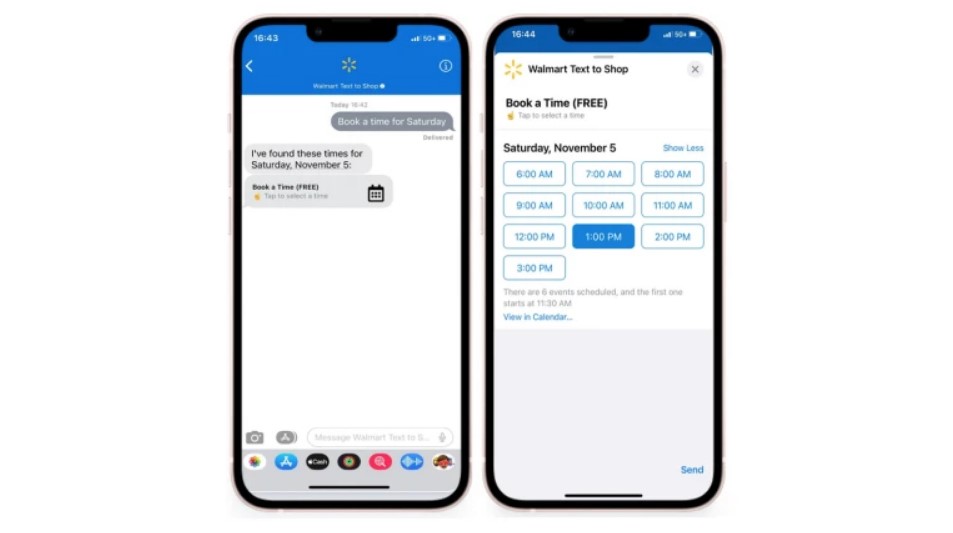
Our tests were prompted by customers’ more recent receipt of emails informing them that “Text to Shop” was now accessible. When Apple unveiled its new Apple Business Connect dashboard, which enables companies to manage and update their information on Apple Maps, the feature was also highlighted. Walmart and Apple collaborated in this case so that users of Apple Maps could tap on a “message us” button to begin a “Text to Shop” session when they visited the Walmart business listing card.
Theoretically, chat-based shopping should make online shopping easier by integrating it into a more recognizable texting interface. When we used Walmart’s chatbot, however, it occasionally made mistakes, which made the process more difficult than placing a regular order through the Walmart website or app.
But getting started with “Text to Shop” was simple; all you had to do was sign into your Walmart account and accept the terms. A helpful introduction and some pointers on how the system operates are then sent to you by the bot. It explains how to set your local store and says that you can simply type in the names of the items you want, such as “Great Value Oatmeal.”
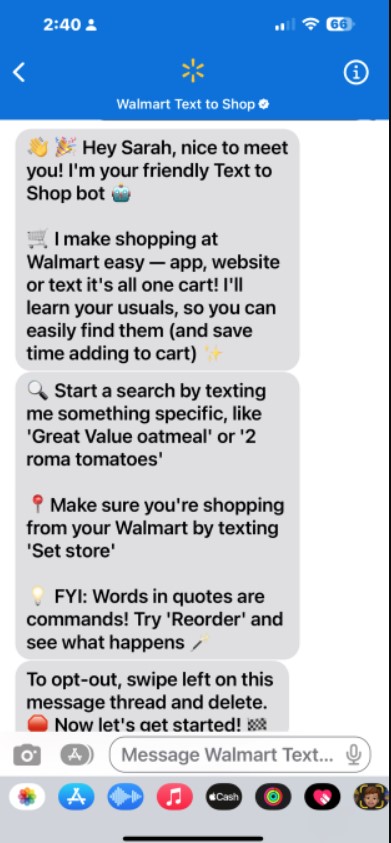
But it was already obvious that the system would have some oddities because it let you know that anything you typed in single quotes would act as a command.
For instance, typing “Reorder” in quotes would enable you to make new purchases. Given that the word “reorder” wouldn’t likely match a product a customer wanted to purchase through text-based shopping — or at least, it should be assumed that a text with that word is a command — this seemed like an odd requirement. Additionally, it burdens the end-user unnecessarily at a time when they are only beginning to try to learn a new system.
I ordered some staples for my tests, including milk, eggs, bread, and water. The system didn’t alert me right away that I still had items in my cart from an online order I’d cancelled weeks earlier.
Additionally, the system doesn’t ask you whether you want to start an order for delivery, pickup, or shipping when you send the first text. Instead, it provides a list of choices that are relevant to your request. But it did so in a perplexing manner.
In my test, when I typed “2% milk,” it gave me two responses with potential choices. “OK! The bot said, “2% milk, 3 options coming down,” and then provided a link to a list. Then it offered another list and once more retorted, “These are the closest options I found for 2% milk.”
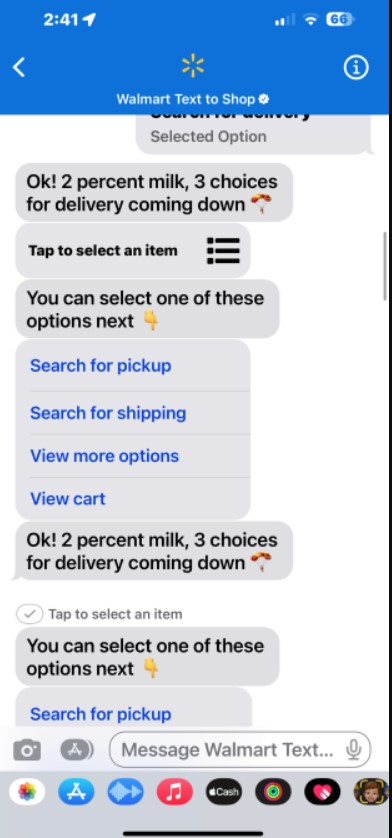
You are given the option to “select one of these options next” after selecting an item, with options like “search for pickup,” “search for shipping,” or “search for delivery” available.
It would seem that the first step should have been to ask the customer how they were shopping, particularly if product availability varies depending on the type of order. I decided to test delivery.
The bot texted me at that point to inform me that I now had six items in my cart, which surprised me because I had forgotten about my earlier abandoned options.
But I did admit that one was on me. To remove the choices from earlier weeks, I selected “View cart.” The cart was not displayed right away by the bot. It replies with your item total and count instead. To view the cart, which appears in a new screen, you must tap the link that appears after that. The screen was missing obvious tools to delete items or change quantities, which you would typically find on an e-commerce shopping cart page, so I was expecting this to function like a web version of a Walmart checkout page.
The interface actually asks you to “tap to view, select, or remove,” but instead gives you radio buttons to tap and a “Send” button at the bottom to, I dunno, send something.
I pondered how it would know whether I wanted it to show me the item or take it away. And given that its full name, picture, quantity, and price are all displayed here, why would I even need to view the item elsewhere?
However, after tapping “Send” to delete the old items (which were not the newly added milk), I was instead taken back to the main chat screen and falsely told, “Ok, all milk taken out!” My cart now contained 5, it stated. Just one of my choices had been eliminated.
When I tried again and tapped the remaining five items to be taken out, the bot once more said, “Ok, all milk taken out!”
In fact, the milk was the only thing that was still there. The bot was incorrect.
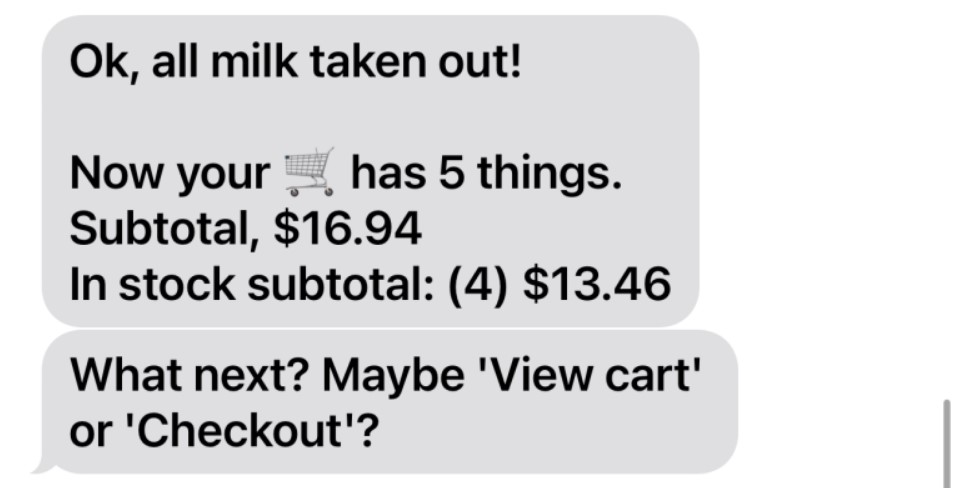
The bot then asked me what I wanted to do next, perhaps view cart or checkout, as there was only milk left (despite the texts to the contrary).
This bot is really stupid, I thought. Does anyone ever receive milk deliveries alone?
I tried a different query because I wasn’t ready for that. I tapped out “Eggs.” Only three options—all large white eggs from Walmart brand, but in various sizes—were provided by the bot. Odd, considering that Walmart, like the majority of retailers, has a much wider selection of eggs.
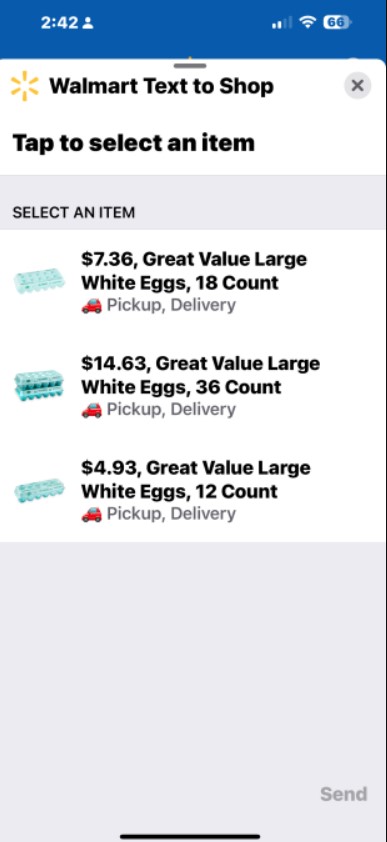
I texted, “Organic eggs,” hoping for a better egg selection. This worked, and I was able to easily add Pete and Gerry’s eggs to the cart. My total was now updated by the bot. The two items in my cart—milk and eggs—made up my $10.40 subtotal. (I’m not sure if telling the customer the running price if they don’t ask is a good idea! Yikes!)
Then I made an effort to purposefully confuse the system. I scrolled back up and tapped “Pickup” instead of “Delivery,” knowing that end users frequently deviate from the established course of action. This is the sort of thing a customer might do if they believe that picking up their order will give them access to a wider variety of eggs. The bot, however, refrained from doing so and instead asked, “Sure, what product would you like to search for pickup?”
I texted, “Never mind.” “No issue. Later, I’ll talk to you,” the bot responded.
I continued by adding the subsequent item to my list. I texted, “La Croix.”
The bot responded, “These are the closest options I found for la croix organic eggs for pickup.” Uh? What?
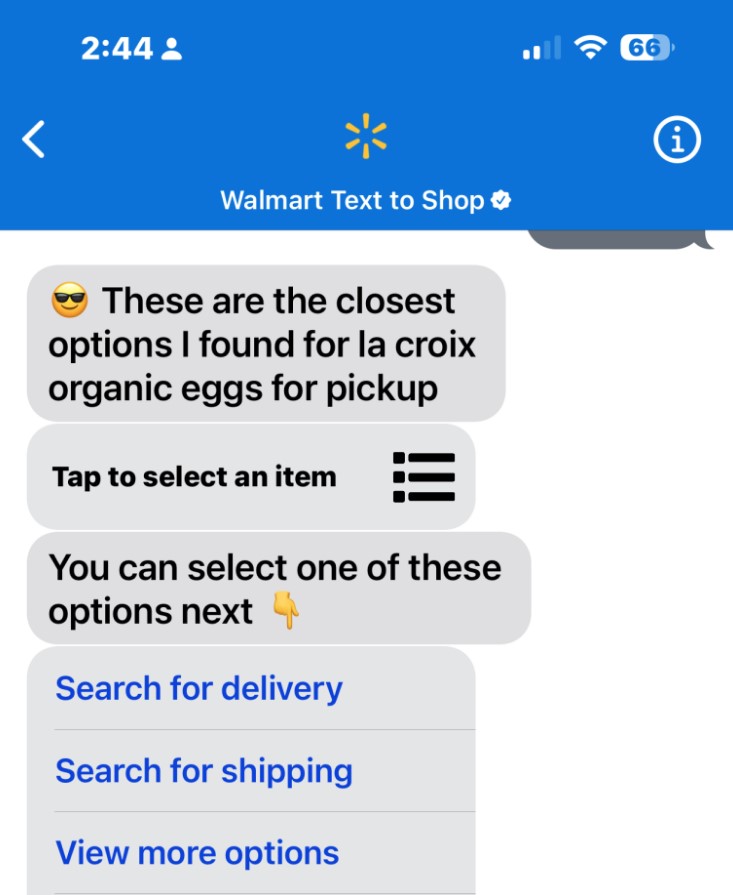
It seems that I had caused this bot a lot of confusion.
Then it texts me the list once more after asking me to choose the delivery method and giving me a list to view. There were only three La Croix options returned. However, a search in the Walmart app turned up 10.
It seems useless to use this system unless you make a very specific selection.
I dreaded eating my bread because of that realization. Since I typically browse and look for sales on my favorite types and brands, I didn’t have a specific brand in mind. When I search for “multigrain bread,” only three options are presented to me, along with a message suggesting that I “search for pickup” or “shipping.” Now that I know better, these delivery options appear to be texted to you each time you request an item, rather than the system creating a cart for a specific delivery method. (I chose not to select these options since I planned to have the items delivered.)
“Checkout,” Then, having forgotten the earlier command syntax that required using quotes, I texted—without the single quotes, just like an average user would do.
And it succeeded. Next, you could choose to view your shopping cart or proceed to the payment page. A separate screen allowed you to schedule a delivery. You didn’t require the quotes, then?
However, there were also other strange user interface decisions made here.
For example, this screen gave you the option to alter the “quantity” of the selected items, whereas it was previously not possible to do so. I chose “Change quantity” even though I was now second-guessing those pricey eggs. The automated command was sent in response to which the system asked, “Can you please rephrase that?”
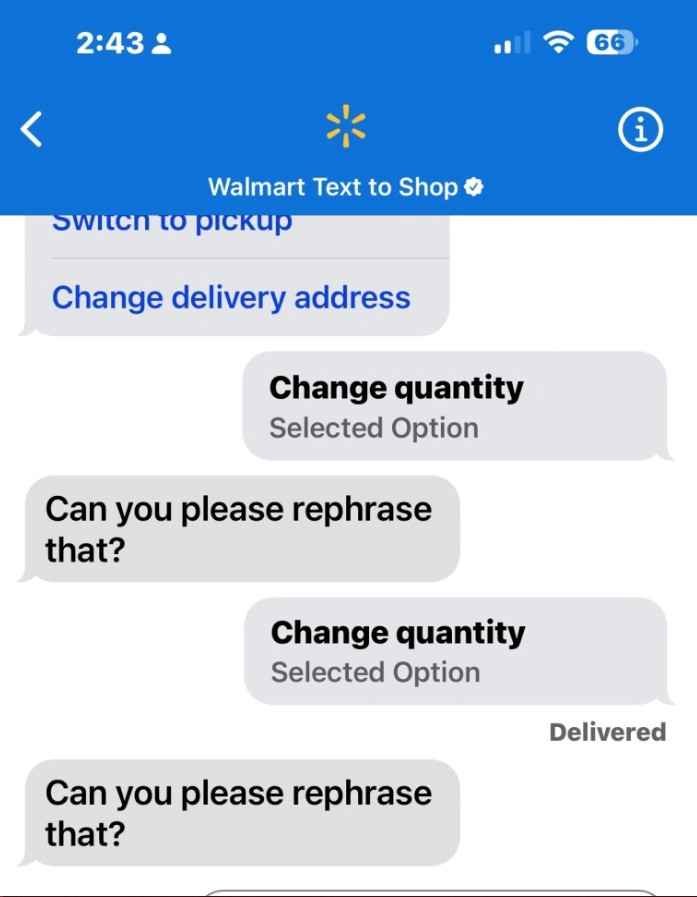
Even though this is already set up under my Walmart account, which I used to authenticate in the beginning, I wonder if some of the bot’s issues are the result of it not knowing my local store somehow.
I even typed “set store” in the single quote format.
The bot texted me two options and instructed me to select my location. Without the house number, they were both my home’s street address. They were both the same choices.
It seemed at this point that the process of ordering a few essential items had devolved into a hassle and was taking considerably longer than the standard procedure of searching in Walmart’s app and adding items to the cart. I would say that if conversational commerce is the way of the future, then this is still very much a work in progress.
I didn’t finish the order and I removed the item from the cart.
Walmart will “continue to refine and optimize Text to Shop to ensure we’re providing the best experience possible for our customers,” a spokesperson said in response to my inquiry about some of the problems I had encountered and my concern that this was all still in beta testing.
Let’s pray!
 Tech Gadget Central Latest Tech News and Reviews
Tech Gadget Central Latest Tech News and Reviews




