Despite no one asking for it, X (Twitter) introduces audio and video calls, a new feature that appears to be a Meta inspiration.
The platform has recently made the feature accessible to all users, starting on Wednesday.
By default, the option is enabled, but it’s easy to disable. Launch the X app on your device and navigate to your messages. In the upper-right corner, you’ll find a cog icon. Simply tap on it to access message options.
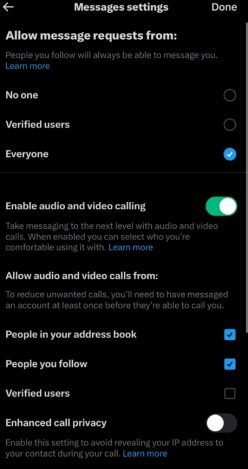
At that point, you can choose to limit calls to individuals you follow—or, for those who enjoy a bit of chaos, allow anyone who subscribes for $8 a month to give you a call whenever they feel like chatting.
By switching off the “enable audio and video calling” option, indicated by the button turning grey, you can tweet without worrying about receiving any calls.
 Tech Gadget Central Latest Tech News and Reviews
Tech Gadget Central Latest Tech News and Reviews




