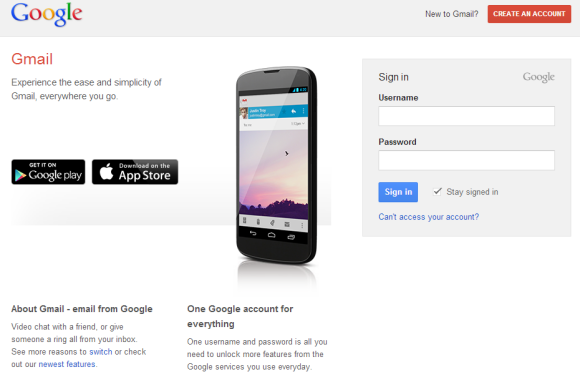Google has recently introduced a new way to autentify as a user for your Gmail account. This new Gmail login screen may not necessarily be on the users liking. This is because the new variant for the authentication menu is very different from before. And we all know users are not always so excited for the new things, especially when their daily habits are threatened. And we all know how unpleasant it can be to search for the user name or password field and not to find them from the first shot. But no need to worry, you will see in the next lines that Gmail has introduced a new revolutionary technique, which might announce a future where we will no longer use passwords.
So, if in the old system we could enter on the same web page the user name and the password, now we have to enter the user name and then to press next. On the second page we only have the possibility to enter the password. So, instead of using only one step for authentication, now we will use two. Besides, users will no longer be able to use password managers, which may seem as a minus for those who use gmail accounts for small or any other business purposes.
But according to Google spokesmen, this new method is just necessary to allow new authentication modes to be developed in the future. We may assume that these new authentication modes in 2 steps can be implemented through hardware with an external dongle device or a variant for web browser of the Smart Lock function. This function permits users to keep their Android phones unlocked as long as it is detected an agreed Bluetooth device, if facial recognize function is used and the phone is held in the hand of the owner or in his pocket.
Above all, Google says this new way of login is much safer and the time for the usual simple password authentication is gone, in nowadays security conditions. We assume this new feature is addressed more to business people or those who consider e-mail security as nr. 1 issue. For the regular normal user, it might not be the best choice. We will wait and see.
 Tech Gadget Central Latest Tech News and Reviews
Tech Gadget Central Latest Tech News and Reviews