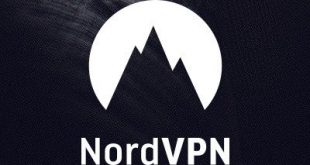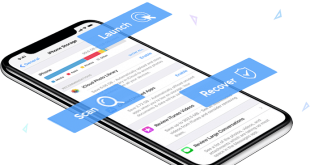iRadish Y6 review – display
Since this is a smart watch, there’s not much to talk about when it comes to hardware. Wearables don’t get super strong processors, nor do they get a lot of storage space. Their cameras and features won’t rival with those you would find on a smartphone, but they can be considered “shortcut versions” of full features, if you get my drift.
The display of the iRadish Y6 is pretty standard for a wearable: 1.54 inches, 240*240 resolution. The resolution is ideal for any type of user and the brightness levels that the screen offers are on point. There’s no adaptive brightness settings, but you can easily adjust the brightness yourself by pulling down on the notification bar.
I found that using the iRadish Y6 in bright sunlight was a breeze, even though I had to pull the brightness up to maximum. The screen remained crisp and clear and I could do every task I wanted to, even in bright sunlight, which is admirable for such a small device. The screen itself is big enough for typing with one finger. The touch response is pretty good and typing with the proprietary keyboard is very easy. I rarely made any mistakes, although someone with thicker fingers might just contradict me on that.

iRadish Y6 review – calling and texting
Since the main and most important feature of the iRadish Y6 is its SIM card slot and phone function, let’s see what that left me with. Putting the SIM card in was easy and the smartwatch immediately connected to my network without a problem. Make sure to check compatible GSM bands before you purchase though, to avoid unpleasant surprises.
Using the smart watch as a phone was a breeze for me. I could easily take and place calls with a couple of taps, and the same went for messaging. Initially, I would take calls through the watch speaker (not very comfortable in public places), but once a Bluetooth headset was connected to the device, the process was made even simpler. Talking to the watch and listening to your partner through its speakers is actually quite fun, as it has that Back to the Future/ Science fiction vibe to it.
Messaging is quite simple on the device, and once you import your contacts, it’s even easier. Typing went well for me, but people with bigger hands, thicker fingers or a different anatomy than mine might find it cumbersome on such a small screen. Nevertheless, I’m convinced that short, quick messages are easy to send by anyone, and that can be a very useful feature for when you don’t have time to talk or take your phone out but want to reschedule or something.
Note that you don’t need a SIM card in the iRadish Y6 in order to use it, but you do need it if you want to make calls or send texts without having a smartphone around. But the watch can be used in conjunction with a smartphone to get a very different user experience.
Once you download the dedicated app (through a QR scan from the watch) called BTNotification, pairing the iRadish Y6 with an Android smartphone is easy. Pairing is done within seconds and the connection is pretty solid. Although the range of the Bluetooth 3.0 that’s in the smart watch is kind of wonky, the connection stays strong most of the time.
The iRadish Y6 did occasionally drop the Bluetooth connection to my phone, though. 10 m is usually the standard range for Bluetooth connections, but the iRadish Y6 seemed to not have the same range for some reason. If my phone and the watch were more than 5 m apart, the connection would be lost, and that’s a bit annoying.
 Tech Gadget Central Latest Tech News and Reviews
Tech Gadget Central Latest Tech News and Reviews