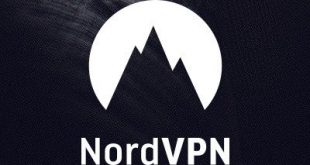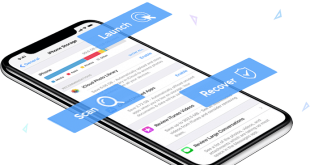iRadish Y6 review – software and user experience
When it comes to software, the iRadish Y6 runs on its own OS. Under the hood, it is powered by an MTK6260A which does a good job. The user interface is simple and resembles Apple’s Watch OS a bit. It doesn’t work in the same way and there’s no zooming or panning involved, but it looks similar.
The software works just fine and I haven’t experienced any lag, stutter or bugs, which is a good sing when it comes to long-term endurance. It’s very simple to use and there are a few customizations you can make, such as shortcuts that you need. The problem is that although I’ve changed the shortcuts I wanted, on a first try, the changes weren’t applied, but other than that, the iRadish Y6 functions as it is supposed to.
The user experience with the iRadish Y6 is nothing but positive: the interface is intuitive and easy to use because all you do is scroll between functions, settings and features and tap on what you like. The UI offers you on-screen buttons, too, such as Back, Options, Save or Delete and such. These buttons make the entire experience much easier, although you can use the power button as a Back button.
The splash screen or watch face is pretty simple: it’s a round circle in the middle of the rectangular display. You have three different watch faces to choose from, which is not that much. It might have been more appealing if the iRadish Y6 had rectangular watch faces built-in, but the circle ones are fine in the end.
Bluetooth calling is easy-peasy, as the iRadish Y6 offers you the option of placing a Local or a BT call when you tap a contact from your address book. The same goes for messaging, too, which is appealing to me. Although that’s about it when it comes to syncing with your phone, the watch has a few features of its own, too.

iRadish Y6 review – apps and features
Built into the iRadish Y6’s own OS there are quite a few apps and features that you can make use of. First, let’s see what the camera is all about. The 0.3 MP VGA camera is on the right side of the watch, above the power button, so it can capture anything that is on the right side of the watch, and that’s handy. Few people noticed that the watch actually had a camera, so it can be perfect for spy photos and videos (not that anyone would condone that).
The camera, as you can imagine, is rubbish. The resolution is horrendous and the quality is just the same. But for its intended purpose. it’s perfect. You can take quick shots or record quick videos in a tap, which is much faster than with a smartphone. For example if you need to quickly catch a serial number, a license plate, a street name, a person, a celebrity or an unexpected event on film, it’s perfect: fast, responsive and easy to use.
Of course, the iRadish Y6 can record video and audio, and it can also act as a remote shutter for your smartphone. There’s a dedicated app for that, so accessing the feature is surprisingly easy. Other similar features include a Bluetooth settings app, contacts app, messaing app, dialer, gallery, sedentary reminder (which will alert you to get up and moving from time to time), stopwatch, etc.
The iRadish Y6 comes with its own share of tracking features, too. There’s a pedometer and a sleep monitor embedded. The pedometer seems to work fine, as long as your wrist is by your side and not raised, when I noticed the step counter doesn’t work. Otherwise, the pedometer is actually quite good. It can give you information about your distance, calorie burn, speed, etc, which can come in handy.
The sleep tracking feature isn’t as expanded as one would expect, though. Once you turn it on and get to bed, it will monitor your sleep and display a timer for how long you’ve been sleeping. It can then tell you how the quality of your sleep was, but it doesn’t give you any parameters, which is disappointing.
The iRadish Y6 also works like a keychain, as it can detect your phone and make it ring, in case you misplaced it. This process works in reverse as well through the BTNotification app, so that if you misplace your watch, you can give it a ring with your phone. That’s a small, but handy feature that I found myself using more often than I had expected.
A calendar, calculator, radio FM (if you pair headsets), music player,microphone, SIM settings and world clock are also part of the app suite that comes with the iRadish Y6. Although you can’t really customize much when it comes to the user interface, you can customize how the watch works and what apps it interacts with.
It can deliver notifications from most of the apps on your phone, as long as you set them up in the BTNotification app. By default, you’ll get notification from every app on your phone, but that’s probably not something you would want. If the connection between the watch and your phone is up, be mindful that sound that is played on your phone will be played on the watch speaker, unless you deselect the noise-making app from the BTNotification app.
 Tech Gadget Central Latest Tech News and Reviews
Tech Gadget Central Latest Tech News and Reviews