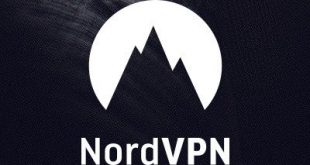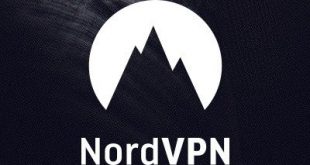Back in the days, mobile phones were mainly used for text messaging and making and receiving phone calls. Maybe for playing some games. Nowadays, we store our lives on them. We have our favorite music, our holiday pictures, emails, contacts, social media, everything. This is why it is extremely important to have a tool that can recover all this data in case we accidentally delete them or something happens to the keepers of our lives. The EaseUS MobiSaver Free is a very effective tool that does just that: recovers data that was stored on your iPhone, iPad or iPod Touch in case you accidentally delete it or something goes wrong.
The EaseUS MobiSaver Free, as its name suggests, is a free tool that saves data and works perfectly on mobile devices. The program is incredibly easy to use, even for people who aren’t exactly tech-heads. It only takes a couple of minutes to download, install, and run the program. In order to use the tool, users only need to download it for free, install it on their Windows PC and then connect their iOS running mobile device to the computer. After choosing Recovery Mode, they only need to initiate the scanning of the iPhone, iPad or iPod Touch and the program will do its magic mainly on its own.
When the scanning process is finished, the program allows users to preview the recovered files. This way, users have the chance to select only the data they want back, they don’t need to recover all the content they actually wanted to delete, only the ones that disappeared due to accidents, virus attacks, system crashes or the mobile device is damaged. The program doesn’t only recover data from the device itself, but also from iTunes and iCloud. Thanks to this feature, the EaseUS MobiSaver Free can most likely get back the data you want it to.
After previewing the found content, users only have to click a button in order to recover the data. EaseUS MobiSaver Free is great like that. Also, it is compatible with a great number of iPhone models and a series of Windows versions, so basically everyone can use it without needing to invest in expensive programs or devices. With this tool, you can even recover data from the iPhone 3GS or iPhone 4 that has been sitting in the back of your drawer for several years now. It is also worth mentioning that you can use this program even if your PC is still running Windows XP or Windows Vista. Naturally, it also works on Windows 7, 8 and 10 devices.
The EaseUS MobiSaver Free has been around for a while now, as it is now already at version 7.5. This version is able to do everything its predecessors did, and then some. The EaseUS MobiSaver Free 7.5 now offers support to recover Kik chat messages and attachments, ensures a higher recovery rate, and it supports the two-factor authentication of Apple. Even though the interface of the previous versions was already quite easy to use, the new version is even more user-friendly.
While the free version of the tool is able to recover quite a lot of data ranging from contacts to call history, photos, videos and more, the premium version of the program is the real deal that will certainly recover everything you need and thought is lost forever. Of course, before investing in the product, you should try it out for free and see whether you like it or not. You probably will. Even if not, you can benefit from all the great features of the free version whenever you need a helping hand in recovering the data from your iPhone, iPad or iPod Touch. It is most definitely worth a try.
 Tech Gadget Central Latest Tech News and Reviews
Tech Gadget Central Latest Tech News and Reviews