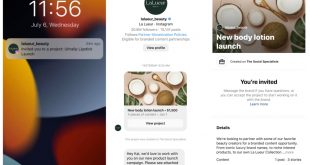Lenovo Yoga Tablet 2 Pro
It’s one of the best devices to join Lenovo’s Yoga family. Even before being launched, the Lenovo Yoga Tablet 2 Pro was a very hot and debated subject. The 2 most talked about features were the large 13.3 inch screen and the built-in pico projector. The main cons people focused on were the fact that a 13.3 inch screen would be too big to easily and comfortably handle. The other thought was whether a built in projector is really something users would want. The tablet’s success suggests that people wanted an integrated projector.
Exterior Design
Like its predecessors, the Lenovo Yoga Tablet 2 Pro has a design that makes it stand out from the rest. While most tablets look similar to the iPad, Lenovo crafted a design apart. The Lenovo Yoga Tablet 2 Pro, has a thick cylinder at the bottom that houses two 1.5W speakers, the battery, the power button on the left side and the projector on the right. Above the power button sits the 3.5mm jack, a Micro USB slot and the volume rocker. On the right side, above the projector there is a dedicated button for activating it.
From the front we see above the silver cylinder a large 13.3 inch screen and a secondary 2 MP front facing camera embedded in the bezel. The Lenovo Yoga Tablete 2 Pro has a 48.8% screen to body ratio. The front bezel in black, while the cylinder, the sides and the back are made from plastic coated with silver paint.
The power button is one of two design elements made from aluminium, the other is the foldable stand. Around the edge of the power button there is a LED that blinks periodically when charging.
The back of the Lenovo Yoga Tablet 2 Pro features the Lenovo brand in landscape, an 8MP camera with a subwoofer. At the bottom, next to the projector’s lens there is a slide that controls it’s focus. Next to the camera lens is a button that pops open the stand. Like that power button, the stand is made from aluminum. It has a good solid feel, you know that it can easily handle heavy use and can support the tablet’s weight. Behind the slide is a small door protecting the Micro-SD slot.
The stand is a unique feature among tablets and it can be used to support the Lenovo Yoga Tablet 2 Pro in 4 positions. The first is “Hold”, in this position the stand is folded and the cylinder offers great grip when holding it. The second position is “Stand”, in this position the stand opens to almost 90 degrees and holds the screen in an upright, landscape mode. The third mode is called “Tilt” it basically means opening the stand to about 90 degrees and flipping the device. In this position the screen is facing upwards and the stand supports the tablet on it’s edge. The last position of the Lenovo Yoga Tablet 2 Pro is “Hang”. To use the tablet in this position you have to extend the stand fully. Thanks to the hole cut out for the camera and subwoofer you can hang the device from a door knob or hook.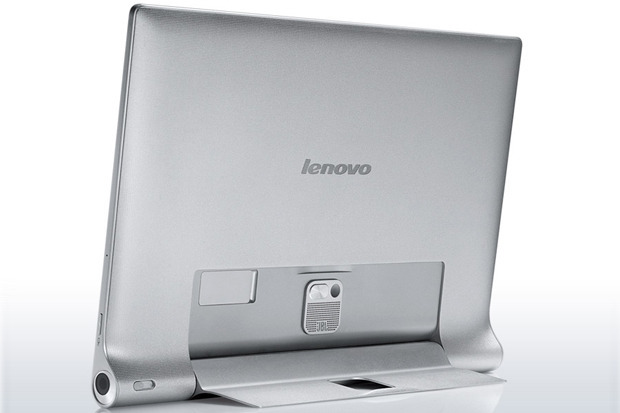
DISPLAY
After powering on the Lenovo Yoga Tablet 2 Pro, the beautiful QHD display comes to life. The IPS touchscreen display has a resolution of 2560 x 1440 pixels and is 13,3 inches wide, this give a pixel density of 221 ppi. Lenovo’s Yoga Tablet 2 Pro display is decent, falling a bit short of other rival tablets. On the brightness meter it measures 335 nits, lower then the iPad Air 2, which registered 368 nits. But it scores better then Samsung’s Galaxy Tab S, which puts out 322 nits. The Yoga’s colors aren’t very accurate, it managed to score 10.3 in Delta E while Apple’s tablet scored 0.99. In this test 0 is the best result.
The graphics are above decent, Lenovo Yoga Tablet 2 Pro can offer good gaming experiences and it can handle more complex graphics tasks. In day-today use the lower results scored in these tests don’t make a huge difference. The image is very sharp, the colors are pleasing and the sheer size of the screen makes up for all the lower results.
AUDIO
In addition to the dual front 1.5W speakers, the Lenovo Yoga Tablet 2 Pro is also equipped with a 5W JBL subwoofer. The Woofer is placed at the back, under the camera. The audio system puts out a very good quality sound. The base sounds nice, but the mid-range and high-range sounds aren’t very rich. To make the most of the hardware, the tablet comes with a Dolby Audio App, that has 4 preset sound profiles and 2 customizable ones. Lenovo Yoga Tablet 2 Pro is also equipped with the Wolfson Master Hi-Fi audio processing chip for noise reduction.
PICO PROJECTOR
For a more fun experience, you can project the Lenovo’s Yoga Tablet 2 Pro screen on a wall or canvas. The projection surface can be as far as 2 meters from the device. The projection image can be at the maximum distance 50″ wide with a resolution of 854×480. The projector lacks in brightness, putting out only 30-40 lumens. After turning on the projector everything that the Lenovo Yoga Tablet 2 Pro displays on the screen is also beamed on the wall. To save energy energy the display turns off after 10 seconds.
The Yoga Tab 2 Pro comes with an app for the projector that lets you select the type of content you want to use. You can choose between video, pictures, documents, slideshow and doodles. The app has a split screen feature, which sends on the wall only the content from the app. This way you can use the tablet while it projects a presentation.
While the projector is fun to use, it’s dim lamp takes lowers the image quality. If the room is not completely dark the colors will be less vivid if you move the device more than 1 meter away from the wall.
Buy NowHARDWARE
The Lenovo Yoga Tablet 2 Pro has a 13.3″ QHD display, with a resolution of 2560 x 1440 and a pixel density of 221. The display is a touchscreen and features 10 point multi-touch. The tablet is powered by an Intel Atom Z3745, a guad-core clocked at 1.8 GHz. This CPU is working with 2 GB of RAM. A combination perfect to handle more complex tasks. Lenovo Yoga Tablet 2 Pro comes with 32 GB of internal storage space and can support a Micro SD card up to 64 GB. Lenovo Yoga Tablet 2 Pro has 2 cameras. The Main 8MP camera takes decent pictures, but it doesn’t impress by performance or features. The front 2 MP camera works well for video calls.
It only has 2 connectivity options. Bluetooth and Wi-Fi. A SIM card slot would have been a nice addition. It has 4 sensors: Compass, Proximity sensor, Accelerometer and Ambient light sensor. To keep the Lenovo Yoga Tablet 2 Pro powered on, it has been equipped with a 9600 mAh battery. All these physical features combined bring the Lenovo Yoga Tablet 2 Pro at just under 1 kg.
SOFTWARE
Lenovo Yoga Tablet 2 Pro runs on Android 4.4.2 KitKat and comes with a few pre-loaded apps, Google apps, and tweaks to help customize options and settings. One of these tweaks is something Lenovo calls Bottom Switch. By sliding upwards from the bottom you get a menu with access to the most used settings like brightness, Wi-fi, Bluetooth, Projector, Airplane, projector and so on. To help organizing apps, the Lenovo Yoga Tablet 2 Pro doesn’t have an app tray like we see on most Android devices, instead we have prearranged categories (games, social, shopping, etc). The categories can’t be deleted or edited. A inconvenience is that after an app is installed the device displays the option to place it in a category, interrupting any other task or app running. Widgets can be placed on the home screen, but they are pretty big and use up a lot of space.
Lenovo’s Yoga Tablet 2 Pro is a very nice device to use. Even though it’s larger then most tablets, I had no problem resting it on my forearm and using the other hand to control it. The cylinder helps to grip the device better, but it’s thickness can become a inconvenience when looking to buy a holster for it. There is only one thing I didn’t like about the screen, the virtual keyboard in landscape mode. When you want to write in landscape mode the virtual keyboard pops up and uses half of the screen. Lenovo used a very big battery, but it can’t outlast it’s rivals. It’s true that most of them have a 10″screen, but I’m not sure that only those 3.3″, that the Lenovo Yoga Tablet 2 Pro has in addition to iPad Air 2 or Samsung’s Galaxy Tab S are the reason for this lower autonomy.
Overall the tablet’s pros outweigh the cons. It is a premium device, from the first moment you pick it up you can feel the quality of the materials and the attention given while crafting this beautiful tablet. I like the fact that it brings a breath of fresh air regarding tablet design. The folded stand helps to put the Lenovo Yoga Tablet 2 Pro in an upright landscape position, similar to a laptop’s display. While the stand should be a feature on all large screen tablets, I have to admit that the projector isn’t a must. I can see it’s usefulness in a meeting to set up a presentation, but it’s not good enough yet to turn your room into a cinema. But it’s a good start and I’m sure future models will offer a higher quality image.
Buy Now
 Tech Gadget Central Latest Tech News and Reviews
Tech Gadget Central Latest Tech News and Reviews