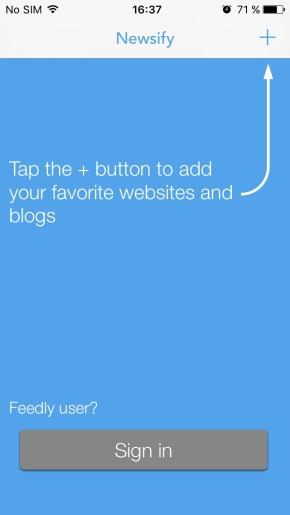Newsify is a mobile solution for reading RSS feeds, on the iOS platform. It appeared on the software market after Google Reader was closed and after other many web and mobile RSS Feeds readers announced their start on this market. None of them was yet so successful as Google Reader. But Newsify is different, it has a lot of features to offer to the users. Besides an intuitive interface, there are some advanced options that you can rarely find on other news applications. The users can read this way the newest news from all over the world, from the most well known sources.
Newsify allows you to introduce news feeds in RSS format directly into the application or it can be synchronized with the popular Feedly. If you have an account for this service, you can start to use the app right away. News feeds can be viewed in 2 ways: newspaper view and table view. Newspaper view is when you can easily see the content, and the pictures that are attached are in foreground. Table view is when all the news are sorted in one single column, like in all other news feeds applications.
But Newsify has some particular advantages that you can discover only after you start to use it, in order to read some articles. The app offers the possibility to open each article in its original version or you can open the article in an optimized version for your mobile phone screen, with the help of Google Mobilizer or Readability Mobilizer. And, do not let me forget, you still have the option to open the article directly in a Safari or Chrome browser.
The beauty comes from the fact that Newsify has personalization options for every user. You can change color themes, font and font size, change landscape from portrait directly from application and so on. Can you believe this app is free of charge? Yes, it is but it can cost if you feel the need for a much richer experience. That means, for example, that you will pay 3 euros if you want to eliminate the banner with ads. A Newsify Premium account costs 30 euros per year. You get for this money completely opened articles (not just preview), downloaded images at full resolution and search option through the feed. But if you just use base functions or if you use the app occasionally, then these costs will not be necessary.
 Tech Gadget Central Latest Tech News and Reviews
Tech Gadget Central Latest Tech News and Reviews