More and more people nowadays realize the importance of cybersecurity and that in many cases, this doesn’t only resume to a good antivirus solution. Of course, having a great antivirus and anti-malware solution is crucial, however, it doesn’t ensure anonymity like VPNs do. Of course, many people don’t even know what a VPN is, and what it does, but there is an increasing number of internet users who do know what these virtual private networks can do for you. They can ensure that your anonymity is safe, no matter which websites you surf on, and that hackers won’t get their hands on your browsing information, or your personal data, for that matter. PureVPN has been around for ten years now, ensuring a high-grade of security and anonymity for its users. Its best feature is probably its speed. PureVPN is the fastest VPN around, in the second year consecutively.
Many VPN services slow down your computer and your internet connection. With PureVPN, the difference in internet speed is almost unnoticeable. Even more, it actually speeds things up when downloading content from the internet, which is quite rare. When uploading, things stand a little bit more differently, however, even in this section, PureVPN remains the fastest virtual private network available at this point. Also, the service is quite affordable. Right now, there is a Cyber Monday promotion going on, which makes the PureVPN even more appealing than before with a price tag of just $2.08/month. The company offers the service for crazy low prices and a massive discount of 79%, which are true bargains.
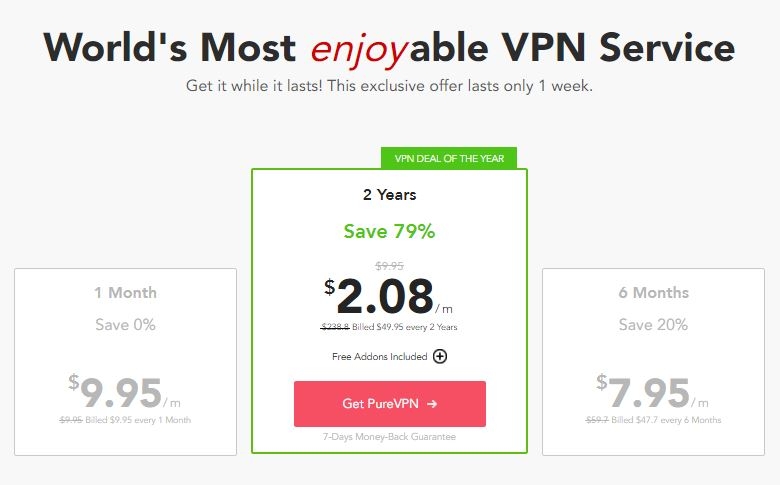
Using PureVPN doesn’t require you to have significant tech skills. You can get the service directly from the company’s website. You can choose from numerous plans, and you can pay for them with your credit card, through PayPal, AliPay, or cryptocurrency. Customers can even opt for paying with gift certificates for the service. Basically, you can pay by any means. The installation of the service is quite fast and extremely easy. It doesn’t require any special skills, you only have to follow the steps the launcher tells you to. Even a child can do it. What is notable is that the billing information and the user and password provided to you by PureVPN are not the same, so don’t try to log in using your billing information. Use your username and the password you get from PureVPN instead.
After successfully installing the VPN, you will need to opt for one of the modes PureVPN works in. Users can choose between Stream, Internet Freedom, Security/ Privacy, File Sharing, and Remote/ Dedi IP, depending on what they are going to do next. Each mode will deliver a different user experience, the best one for the actions you are going to take. While these modes can improve the experience, they might also confuse inexperienced users, unfortunately. After all, a first-time user probably won’t know exactly what they need the VPN service to do for them. Users can also opt for the protocol they think is best for them, or they rely on PureVPN to choose for them at a specific time.

Further, you can either opt for a server of your choice or let the VPN service recommend one. Either way, no matter which server you choose, your anonymity is granted. There were cases in which users reported that their DNS did not remain anonymous, however, not many users complained about this, which could mean that it doesn’t happen on a regular basis. Normally, PureVPN should ensure perfect anonymity and according to the company, they won’t store your browsing history either. PureVPN offers around 800 servers that are scattered across the globe, in 141 countries, in 180 locations. Chances are high that one of them is close to you.
PureVPN even shows you how much bandwidth you have consumed in your current session and how long you have been online, even though it doesn’t have a bandwidth cap. Of course, users could be on an internet plan that doesn’t offer unlimited internet, and in this case, this counter can prove to be quite useful.
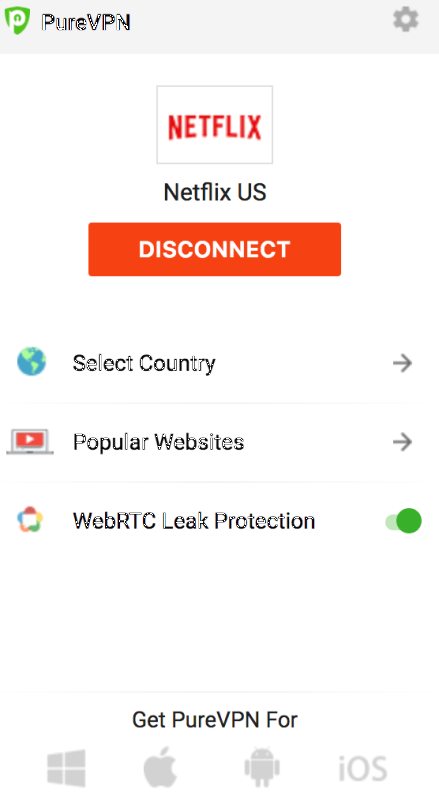 Thanks to PureVPN, users should normally be able to access websites that don’t work outside some regions, even if they aren’t there. The service does this by allocating the user an IP address that fools the streaming service that the user is in the right location. Fortunately, PureVPN does seem to enable users to stream Netflix content through its Chrome extension. Other VPNs are detected and blocked by Netflix, but that is not the case with PureVPN. Apart from this, the service works just fine, ensuring the anonymity we treasure so much nowadays.
Thanks to PureVPN, users should normally be able to access websites that don’t work outside some regions, even if they aren’t there. The service does this by allocating the user an IP address that fools the streaming service that the user is in the right location. Fortunately, PureVPN does seem to enable users to stream Netflix content through its Chrome extension. Other VPNs are detected and blocked by Netflix, but that is not the case with PureVPN. Apart from this, the service works just fine, ensuring the anonymity we treasure so much nowadays.
While the majority of users would probably use PureVPN when browsing the internet on their computers, the company also offers the service for mobile devices. It works perfectly not only on Windows devices and Macs but also on iOS running gadgets and Android devices. Those who want to use the VPN service on their Android smartphones or tablets can download it from the Google Play Store, or the company’s website, according to their preferences. Users will have a good experience, no matter which platform they are using the VPN on. The service works extremely fast, you won’t even know it’s there.
As you can see, PureVPN has a lot to offer. It is quite complex, having a lot of features, even so, it is easy to use and doesn’t require any special skills to operate it successfully. It will always keep you safe and secure. By using PureVPN, or other VPNs, for that matter, you can make sure that no one will access your internet traffic info or to your personal data stored on your different accounts. Also, it is extremely useful for those who often travel abroad and thus can access websites from home, even though they are hundreds of miles away.
 Tech Gadget Central Latest Tech News and Reviews
Tech Gadget Central Latest Tech News and Reviews




